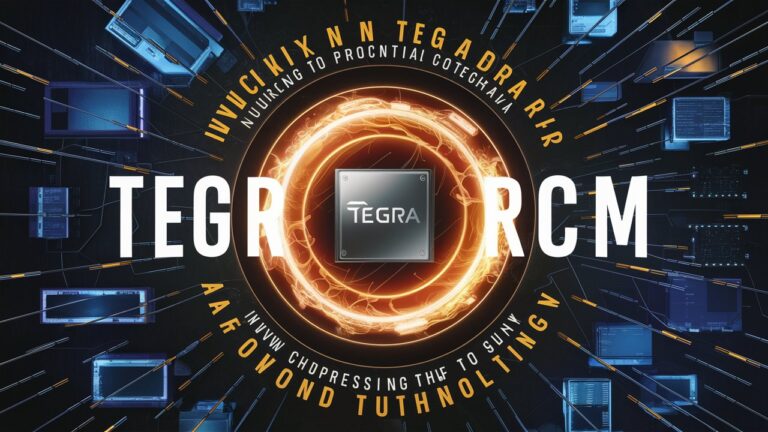Introduction to Tegra RCM
The NVIDIA Tegra Recovery Mode (RCM) is a critical yet often overlooked feature embedded in Tegra-based devices, most notably the Nintendo Switch. Designed as a low-level interface for debugging and recovery, Tegra RCM has become a cornerstone for developers, hackers, and enthusiasts aiming to bypass factory restrictions, install custom firmware, or recover bricked devices. This article delves into the technical intricacies of Tegra RCM, its applications, risks, and frequently asked questions to help users harness its capabilities responsibly.
Understanding Tegra RCM and Its Functionality
Tegra RCM is a boot mode that allows direct communication with the device’s processor via USB. It is part of the bootrom (boot read-only memory), the first code executed when a device powers on. Unlike standard recovery modes, RCM operates before the operating system loads, enabling users to send custom payloads directly to the processor. This functionality was initially intended for NVIDIA’s internal debugging but has since become a gateway for modifying consumer devices.
The discovery of the Fusée Gelée vulnerability in 2018, which affects Tegra chips, made RCM particularly significant. This exploit allows unauthorized execution of code during the boot process, bypassing security checks. As a result, Tegra RCM became synonymous with Nintendo Switch jailbreaking, enabling homebrew software, custom firmware, and backup management.
How Tegra RCM Works: A Technical Overview
When a Tegra device enters RCM mode, it waits for a payload—a small piece of code—to be sent via USB. This payload can perform tasks like booting a custom OS, dumping memory, or repairing corrupted systems. To activate RCM, specific pins on the device’s hardware (e.g., the right Joy-Con rail on the Nintendo Switch) must be shorted during boot. This triggers the bootrom to enter recovery mode instead of loading the standard OS.
Tools like TegraRcmGUI (Windows) or TegraRcmSmash (Linux/macOS) are used to send payloads. Popular payloads include Hekate (for bootloader configuration) and Atmosphere (a custom firmware). The process hinges on the Fusée Gelée exploit, which abuses a flaw in the USB software stack of the Tegra bootrom to execute unsigned code.
Key Features and Benefits of Tegra RCM
- Bypassing Boot Security: Tegra RCM allows users to bypass the Secure Boot process, enabling the execution of custom code.
- Device Recovery: It serves as a lifeline for restoring bricked devices by flashing clean firmware or repairing corrupted partitions.
- Homebrew and Customization: Enables installation of homebrew apps, emulators, and custom themes on devices like the Nintendo Switch.
- Backup and Restore: Tools like Hekate let users create full NAND backups, safeguarding against data loss.
However, these benefits come with risks. Exploiting RCM voids warranties, risks permanent bans from online services (e.g., Nintendo Switch Online), and may brick devices if misused.
Common Use Cases for Tegra RCM
1. Jailbreaking the Nintendo Switch
Tegra RCM is the primary method for jailbreaking first-generation Nintendo Switch consoles. By sending a payload like Atmosphere, users can disable system restrictions, install unofficial software, and customize their devices.
2. NAND Backup and Restoration
Creating a NAND backup is crucial before modifying any system. RCM tools allow users to dump their device’s internal storage, providing a safety net in case of corruption or failed mods.
3. Installing Custom Firmware
Custom firmware like Atmosphere or ReiNX unlocks features such as overclocking, cheat codes, and support for third-party accessories.
4. Development and Debugging
Developers use RCM to test software in a controlled environment, debug kernel-level code, or prototype new features without altering the main OS.
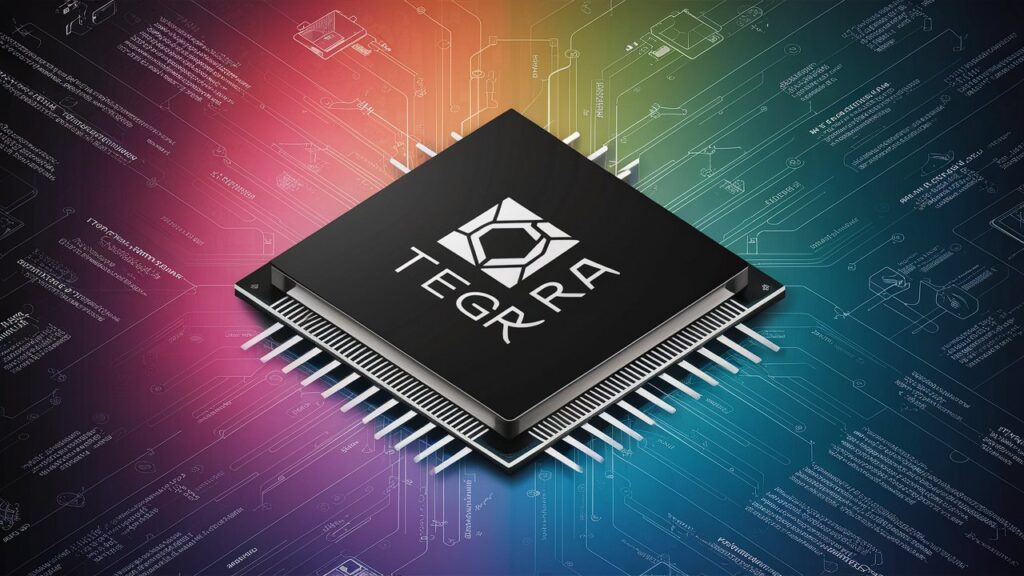
Risks and Ethical Considerations
While Tegra RCM offers immense flexibility, it is not without pitfalls. Unauthorized modifications violate most end-user license agreements (EULAs), potentially leading to legal repercussions. Nintendo actively bans modified consoles from online services, rendering games like Splatoon 2 or Mario Kart 8 Deluxe unplayable online. Additionally, improper payload execution can corrupt the NAND, requiring advanced tools to recover.
Ethically, RCM should be used for personalization and repair, not piracy. Distributing copyrighted software or circumventing DRM undermines the homebrew community’s legitimacy.
Step-by-Step Guide to Using Tegra RCM
- Enter RCM Mode: Short pins 10 and 7 on the right Joy-Con rail (using a jig or paperclip) while holding Volume Up + Power.
- Connect to a PC: Use a USB-C cable to link the device to a computer.
- Send a Payload: Launch a tool like TegraRcmGUI, select your payload (e.g., Hekate), and execute it.
- Navigate the Bootloader: Use Hekate to backup NAND, install custom firmware, or reboot into the main OS.
Always follow trusted guides and verify payload sources to avoid malware.
Frequently Asked Questions (FAQs)
Q1: Is using Tegra RCM legal?
A: Modifying your device is legal in most regions, but distributing copyrighted content or circumventing DRM is not.
Q2: Can Tegra RCM brick my device?
A: Yes, incorrect payloads or interrupted processes can corrupt the NAND. Always backup first.
Q3: Does RCM work on all Nintendo Switch models?
A: Only unpatched first-generation models (pre-2018) are vulnerable to Fusée Gelée. Newer units (Mariko) are patched.
Q4: Can I revert to stock firmware after using RCM?
A: Yes, restoring a clean NAND backup removes traces of modification.
Q5: Are there alternatives to Tegra RCM?
A: Newer exploits like Caffeine (for 3DS) exist, but none match RCM’s versatility for unpatched Switches.
Conclusion
Tegra RCM is a double-edged sword: a powerful tool for enthusiasts and a potential hazard for the uninformed. By understanding its mechanics, risks, and ethical implications, users can unlock their device’s full potential while minimizing downsides. Whether you’re rescuing a bricked console or exploring homebrew, always prioritize caution, legality, and respect for intellectual property.
This guide aims to demystify Tegra RCM while encouraging responsible use. As technology evolves, so do the tools—stay informed, stay safe, and happy modding!