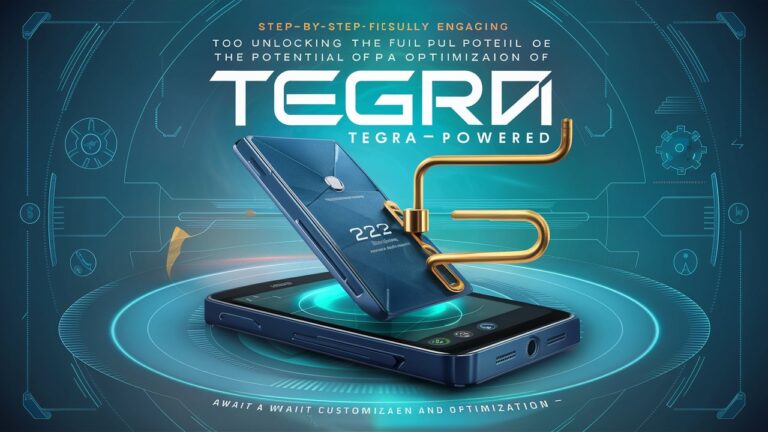Introduction to Tegra RCM GUI: Bridging the Gap Between Users and Advanced Modifications
The Tegra RCM GUI is a powerful, open-source tool designed to simplify interactions with NVIDIA Tegra-based devices, such as the Nintendo Switch, by leveraging the Recovery Mode (RCM) vulnerability. This software has become a cornerstone for tech enthusiasts, developers, and gamers seeking to unlock custom firmware, run homebrew applications, or troubleshoot their devices. At its core, Tegra RCM GUI provides a user-friendly interface for injecting payloads into devices stuck in RCM mode, a process traditionally reliant on command-line tools. By democratizing access to advanced modifications, this tool has fostered a vibrant community of innovators. In this article, we’ll explore its features, workflows, and best practices, ensuring you can harness its capabilities safely and effectively.
Understanding Tegra RCM: The Foundation of Device Exploitation
Tegra RCM (Recovery Mode) is a low-level firmware mode embedded in NVIDIA Tegra processors, intended for factory debugging and recovery. However, a critical vulnerability known as Fusée Gelée allows attackers to execute arbitrary code during the RCM initialization process. This exploit bypasses standard security protocols, enabling users to inject custom payloads—a feature Tegra RCM GUI capitalizes on.
When a device enters RCM mode (often by shorting specific pins on the motherboard), it waits for commands via USB. Historically, interacting with RCM required technical expertise, but Tegra RCM GUI simplifies this by automating payload injection. This process is invaluable for tasks like installing custom firmware, backing up data, or reviving bricked devices.
Key Features of Tegra RCM GUI: Power Meets Simplicity
1. Intuitive Payload Injection
Tegra RCM GUI eliminates the need for command-line interfaces. Users can select pre-loaded payloads (e.g., Hekate or Atmosphere) or upload custom binaries with a few clicks. The tool automatically detects devices in RCM mode, streamlining the process for both novices and experts.
2. Cross-Platform Compatibility
Available for Windows, Linux, and macOS, Tegra RCM GUI ensures broad accessibility. Its unified interface reduces platform-specific quirks, making it a versatile choice for diverse users.
3. Support for APX Mode
Beyond RCM, the tool supports APX (Android Pre-eXecution) mode, a state used by Tegra devices during firmware updates. This dual compatibility broadens its utility for advanced recovery scenarios.
4. Open-Source Flexibility
As an open-source project, Tegra RCM GUI encourages community contributions. Users can modify the code, add features, or troubleshoot issues collaboratively.
Step-by-Step Guide: Using Tegra RCM GUI for Payload Injection
Prerequisites
- A compatible NVIDIA Tegra device (e.g., Nintendo Switch in RCM mode).
- USB-C cable and drivers (e.g., libusb or Zadig for Windows).
- Payload files (e.g., Hekate for bootloader customization).
Step 1: Enter RCM Mode
For the Nintendo Switch, this involves holding Volume Up + Power while connecting a jig to the right Joy-Con rail. Other devices may require different methods.
Step 2: Connect the Device
Plug the device into your computer. Tegra RCM GUI should detect it under the Connected Devices section.
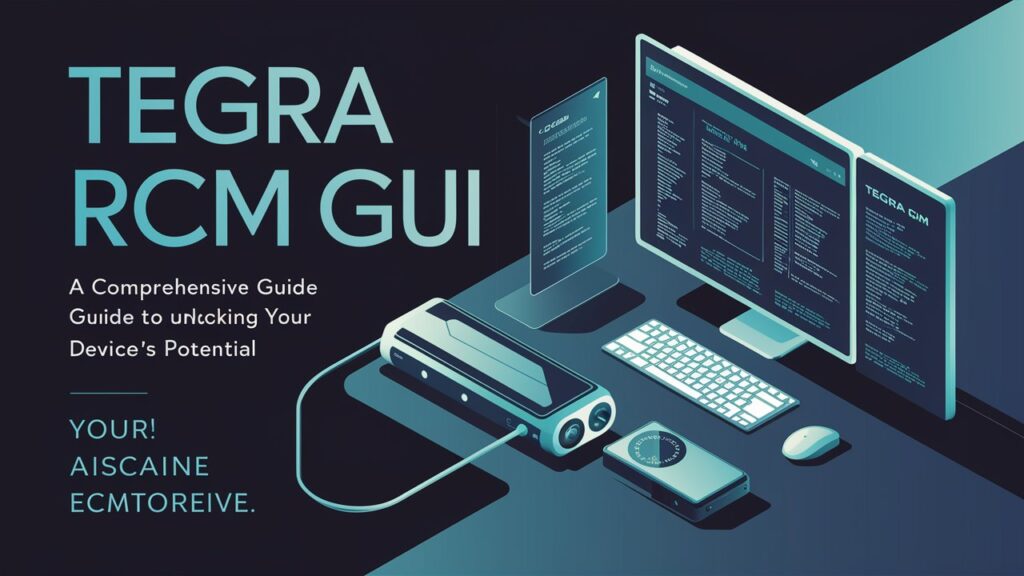
Step 3: Load and Inject the Payload
Navigate to the Payload tab, select your desired file (e.g., hekate.bin), and click Inject Payload. The tool will confirm successful execution, and your device will boot into the custom environment.
Troubleshooting Common Issues with Tegra RCM GUI
1. Driver Installation Failures
On Windows, use Zadig to install the libusbK driver manually. Ensure the device is in RCM mode before attempting installation.
2. Device Not Detected
Try a different USB port or cable. Linux/macOS users may need to adjust USB permissions via terminal commands.
3. Payload Injection Errors
Verify the payload file’s integrity. Corrupted or incompatible payloads will fail—download fresh copies from trusted sources.
Frequently Asked Questions (FAQs)
Q1: Is Tegra RCM GUI legal?
A: The tool itself is legal, but using it to bypass DRM or pirate software violates terms of service. Always adhere to local laws and ethical guidelines.
Q2: Can Tegra RCM GUI brick my device?
A: Improper payloads or hardware mishaps (e.g., incorrect pin shorting) can cause permanent damage. Follow tutorials carefully and use verified files.
Q3: Does it work on all Tegra devices?
A: Primarily tested on the Nintendo Switch, but older Shield devices may also be compatible. Check community forums for device-specific guides.
Q4: Are there alternatives to Tegra RCM GUI?
A: Command-line tools like tegrasmash or fusee-launcher exist, but they lack the GUI’s accessibility.
Conclusion: Empowering Users with Tegra RCM GUI
Tegra RCM GUI has revolutionized how enthusiasts interact with NVIDIA Tegra devices, transforming a once-arcane process into an accessible endeavor. Whether you’re recovering a bricked console, experimenting with homebrew, or exploring custom firmware, this tool offers unparalleled convenience. However, with great power comes responsibility—always prioritize ethical use and thorough research. By mastering Tegra RCM GUI, you unlock a world of possibilities while contributing to a community driven by innovation and shared knowledge.