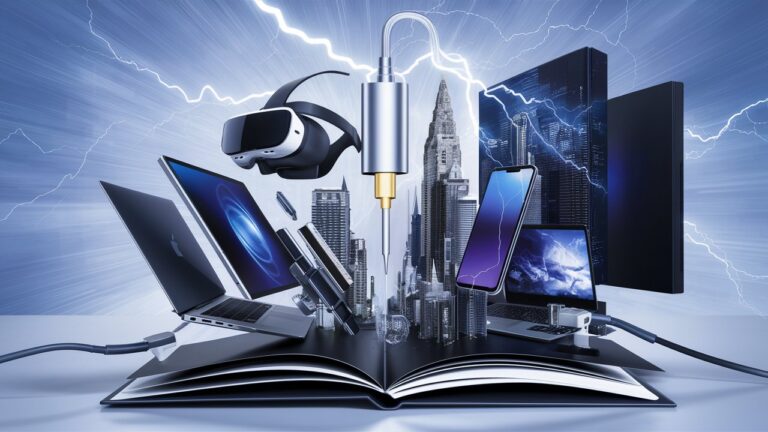Introduction
In an era where seamless connectivity and high-speed data transfer are non-negotiable, Thunderbolt 5 docks emerge as the pinnacle of docking station technology. Designed to cater to professionals, creatives, and power users alike, Thunderbolt 5 docks promise unprecedented bandwidth, power delivery, and versatility. Building on the legacy of Thunderbolt 4, this next-generation standard doubles down on speed and efficiency, enabling users to connect multiple high-resolution displays, transfer massive files in seconds, and power an entire workstation through a single cable. This article dives deep into the capabilities of Thunderbolt 5 docks, exploring their key features, benefits, and how they redefine productivity in a hyper-connected world.
What Is Thunderbolt 5? Unveiling the Next Generation of Connectivity
Thunderbolt 5, developed by Intel in collaboration with Apple, represents the latest evolution in high-speed connectivity. Leveraging cutting-edge PCIe Gen 5 and USB4 v2 standards, Thunderbolt 5 supports bidirectional bandwidth of up to 80 Gbps, with the ability to boost to 120 Gbps for demanding tasks like 8K video streaming or large-scale data transfers. Unlike its predecessors, Thunderbolt 5 introduces Bandwidth Boost, a dynamic feature that allocates additional bandwidth to specific ports when needed. This ensures smoother multitasking across devices, from external GPUs to NVMe SSDs, while maintaining backward compatibility with Thunderbolt 4 and USB-C peripherals.
Key Features of Thunderbolt 5 Docks: Speed, Power, and Versatility
1. Blazing-Fast Data Transfer Speeds
Thunderbolt 5 docks excel in eliminating bottlenecks. With 80 Gbps bandwidth, transferring a 100GB video project takes mere seconds, compared to minutes on USB 3.2 or Thunderbolt 4. This makes them indispensable for video editors, data scientists, and anyone working with large files. The inclusion of PCIe Gen 5 support also future-proofs these docks, ensuring compatibility with next-gen storage drives and GPUs.
2. Enhanced Power Delivery (Up to 240W)
One of Thunderbolt 5’s standout features is its ability to deliver up to 240W of power, enough to charge high-performance laptops, monitors, and peripherals simultaneously. This eliminates the need for multiple chargers, decluttering workspaces and streamlining power management. For example, a single Thunderbolt 5 dock can power a 16-inch MacBook Pro, two 4K monitors, and an external SSD array without breaking a sweat.
3. Multi-Display Support for Immersive Workflows
Thunderbolt 5 docks support dual 8K displays at 60Hz or triple 4K monitors at 144Hz**, making them ideal for designers, stock traders, and gamers. The improved bandwidth ensures buttery-smooth visuals, even when daisy-chaining multiple monitors. Combined with HDR and adaptive sync technologies, these docks unlock vibrant, tear-free imagery for creative and recreational use.
4. Universal Compatibility and Daisy-Chaining
Despite its advanced specs, Thunderbolt 5 remains backward compatible with Thunderbolt 4, USB4, and USB-C devices. Users can daisy-chain up to six peripherals—such as hard drives, monitors, and docking stations—through a single port, reducing cable clutter and simplifying setup.
Why Thunderbolt 5 Docks Are a Game-Changer for Professionals
For professionals, time is money, and Thunderbolt 5 docks deliver unparalleled efficiency. Video editors can edit 8K footage in real-time without proxy files, while financial analysts can monitor multiple live data streams across ultra-wide monitors. The docks’ ability to handle 40Gbps Ethernet and Wi-Fi 7 connections further enhances productivity, enabling lightning-fast cloud backups and low-latency video conferencing. Additionally, built-in security features like DP++ (Dual Protocol) encryption ensure sensitive data remains protected during transfers.

Thunderbolt 5 vs. Thunderbolt 4: What’s New?
While Thunderbolt 4 already offered 40 Gbps speeds and 100W power delivery, Thunderbolt 5 doubles bandwidth and power while introducing smarter resource allocation. The Bandwidth Boost feature dynamically prioritizes bandwidth-hungry devices, ensuring stable performance even under heavy loads. For instance, connecting an 8K camera and an external GPU won’t compromise the speed of an NVMe SSD connected to the same dock. Thunderbolt 5 also supports DisplayPort 2.1, enabling higher refresh rates and resolutions than Thunderbolt 4’s DP 1.4 standard.
How to Choose the Right Thunderbolt 5 Dock for Your Needs
Selecting a Thunderbolt 5 dock depends on your workflow. Content creators should prioritize docks with multiple HDMI 2.1 or DisplayPort 2.1 outputs, SD card readers, and ample USB-A/USB-C ports for peripherals. Gamers will benefit from docks with 144Hz 4K support and dedicated Ethernet ports for low-latency online play. Meanwhile, remote workers might opt for compact models with built-in webcam passthrough and noise-canceling microphones. Always verify the dock’s power delivery specs to ensure compatibility with your laptop and devices.
Future-Proofing Your Setup: The Long-Term Benefits of Thunderbolt 5
Investing in a Thunderbolt 5 dock isn’t just about meeting today’s demands—it’s about preparing for tomorrow. As 8K displays, AI-driven applications, and PCIe Gen 5 storage become mainstream, Thunderbolt 5’s robust bandwidth ensures your setup won’t become obsolete. Its compatibility with emerging standards like USB4 v2 and HDMI 2.1 guarantees seamless integration with future devices, protecting your investment for years to come.
Conclusion
Thunderbolt 5 docks are more than just a peripheral—they’re the backbone of a modern, high-performance workspace. By combining blistering speeds, formidable power delivery, and unmatched versatility, they empower users to push the boundaries of productivity and creativity. Whether you’re editing blockbuster films, managing complex datasets, or gaming in 4K, a Thunderbolt 5 dock ensures you’re equipped to handle it all. As technology continues to evolve, Thunderbolt 5 stands ready to meet the challenges of tomorrow, today.
Frequently Asked Questions (FAQs)
Q1: Are Thunderbolt 5 docks compatible with older Thunderbolt 3/4 devices?
Yes! Thunderbolt 5 docks are fully backward compatible with Thunderbolt 3, Thunderbolt 4, and USB-C devices. However, older peripherals will operate at their maximum native speeds (e.g., 40 Gbps for Thunderbolt 4).
Q2: Do I need a Thunderbolt 5 laptop to use a Thunderbolt 5 dock?
While you’ll need a Thunderbolt 5-enabled laptop to unlock the dock’s full 80 Gbps bandwidth, the dock will still function with Thunderbolt 4 or USB4 laptops at lower speeds.
Q3: Can Thunderbolt 5 docks improve gaming performance?
Absolutely. By supporting high-refresh-rate 4K displays and external GPUs, Thunderbolt 5 docks reduce latency and enhance visual fidelity, making them ideal for gaming setups.
Q4: How many monitors can I connect to a Thunderbolt 5 dock?
Most docks support up to three 4K monitors at 144Hz or two 8K displays at 60Hz, depending on the model and host device capabilities.
Q5: Is Thunderbolt 5 worth the premium over Thunderbolt 4?
For power users, yes. The doubled bandwidth and power delivery future-proof your setup, ensuring compatibility with next-gen devices and workflows. Casual users may find Thunderbolt 4 sufficient for now.
This comprehensive guide equips you with everything you need to harness the full potential of Thunderbolt 5 docks, transforming your workspace into a hub of innovation and efficiency.