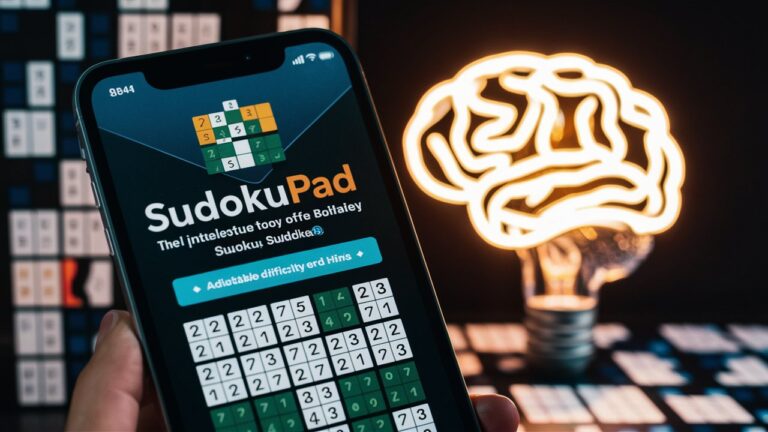Introduction
Sudoku, the globally beloved logic-based puzzle, has captivated minds for decades. While the game’s rules are simple—fill a 9×9 grid with digits so that each row, column, and 3×3 subgrid contains all numbers from 1 to 9—mastering it requires strategy, patience, and precision. Enter SudokuPad, a digital platform designed to elevate the Sudoku-solving experience. Whether you’re a novice or a seasoned player, SudokuPad offers tools to streamline your gameplay, reduce errors, and deepen your understanding of advanced techniques. In this article, we explore SudokuPad’s standout features, its benefits for players of all levels, and answer common questions about this innovative tool.
The Rise of Sudoku and Digital Solving Tools
Sudoku’s origins trace back to 18th-century Switzerland, but its modern popularity exploded in the early 2000s. Newspapers, magazines, and mobile apps began featuring daily puzzles, creating a demand for tools that could assist players without spoiling the challenge. Traditional pen-and-paper methods often led to messy grids and frustration when mistakes were made. Digital solutions like SudokuPad emerged to address these pain points, offering features such as auto-fill notes, error detection, and hint systems that respect the player’s desire for autonomy while providing subtle guidance.
What Is SudokuPad?
SudokuPad is a feature-rich digital platform tailored for Sudoku enthusiasts. Unlike basic Sudoku apps, SudokuPad combines a clean interface with advanced functionalities to mimic the tactile experience of solving puzzles on paper—while adding modern conveniences. It allows users to toggle between “pen” and “pencil” modes, mirroring the physical act of writing permanent numbers or tentative notes. The platform also supports custom puzzle imports, multiple difficulty levels, and progress tracking, making it a versatile companion for both casual and competitive solvers.
Key Features of SudokuPad
- Intuitive Note-Taking System:
SudokuPad’s dual-mode input system lets users switch seamlessly between permanent digits and temporary notes. The “pencil mode” automatically populates candidate numbers in cells, reducing the clutter of manual annotations. This feature is particularly useful for advanced techniques like “pencil marking” or “candidate elimination,” where tracking possibilities is critical. - Real-Time Error Detection:
The platform highlights conflicts instantly, such as duplicate numbers in a row or column. This immediate feedback helps players correct mistakes without derailing their progress, fostering a smoother learning curve. - Smart Hints and Strategy Guides:
For players stuck on a puzzle, SudokuPad offers hints tailored to the current grid state. These hints range from basic tactics (e.g., “Naked Singles”) to advanced strategies (e.g., “X-Wing” or “Swordfish”), accompanied by brief explanations to educate users as they play. - Customizable Interface:
Users can adjust grid colors, font sizes, and even enable high-contrast modes for accessibility. This flexibility ensures SudokuPad caters to diverse preferences and needs.
Benefits of Using SudokuPad
SudokuPad isn’t just a tool—it’s a learning accelerator. By automating tedious tasks like note-taking and error-checking, players can focus on honing their logical reasoning and pattern recognition. Beginners gain confidence through guided hints, while experts appreciate the platform’s support for complex techniques. Additionally, SudokuPad’s statistics tracker lets users monitor their solve times, accuracy rates, and progress across difficulty levels, turning casual play into a structured skill-building journey.
Advanced Tools for Competitive Solvers
For those preparing for Sudoku tournaments or timed challenges, SudokuPad offers practice modes that simulate competition conditions. Features like timed sessions, puzzle generators with adjustable difficulty parameters, and exportable solve logs allow players to analyze their performance. The platform also supports community-shared puzzles, enabling users to tackle unique grids created by others worldwide.
Frequently Asked Questions (FAQs)
- Is SudokuPad free to use?
SudokuPad offers a free version with core features like note-taking and error detection. Premium subscriptions unlock advanced tools, including unlimited puzzle generation, detailed analytics, and ad-free browsing. - Can I use SudokuPad offline?
Yes! SudokuPad is available as a downloadable app for iOS, Android, and desktop, allowing offline play. Progress syncs automatically when you reconnect to the internet. - How does SudokuPad differ from other Sudoku apps?
Unlike many apps that prioritize speed over depth, SudokuPad emphasizes education and customization. Its hint system teaches strategies rather than simply revealing answers, and its interface can be tailored to suit individual workflows. - Does SudokuPad support custom puzzles?
Absolutely. Users can import puzzles from images or text files, making it ideal for solving newspaper clippings or creating personalized challenges. - Is there a way to track my improvement over time?
Yes. The platform’s statistics dashboard records metrics like average solve time, error frequency, and puzzle completion rates, providing insights into your growth.
Conclusion
SudokuPad redefines what it means to engage with Sudoku. By blending the simplicity of pen-and-paper solving with the power of digital innovation, it empowers players to refine their skills, avoid frustration, and enjoy the puzzle-solving journey. Whether you’re aiming to unwind with a casual game or train for a championship, SudokuPad is designed to meet your needs. Ready to elevate your Sudoku experience? Give SudokuPad a try—and watch your logical prowess reach new heights.
This comprehensive guide covers everything from SudokuPad’s foundational features to its niche tools for advanced users, ensuring readers walk away with a thorough understanding of how to maximize the platform.