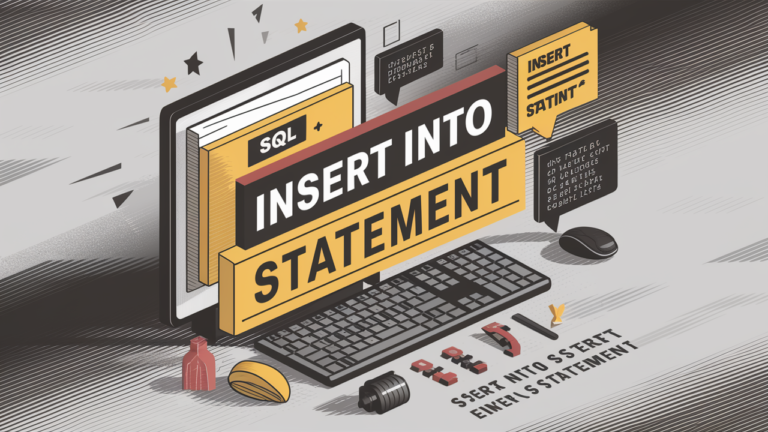Introduction
The SQL INSERT INTO statement is the cornerstone of populating relational databases with new data. Whether you’re adding customer records, logging transactions, or migrating datasets, understanding how to efficiently insert data is critical for developers, analysts, and database administrators. This comprehensive guide explores the syntax, variations, best practices, and nuances of INSERT INTO, equipping you to handle diverse data insertion scenarios. From basic single-row inserts to advanced multi-row and conditional operations, we’ll dissect real-world examples and address common pitfalls. By demystifying this fundamental command, you’ll optimize data workflows and ensure database integrity across your applications.
1. Understanding the INSERT INTO Statement
The INSERT INTO command adds new rows of data to a specified table in a database. Its primary role is to expand datasets without affecting existing records, making it indispensable for dynamic applications. Unlike UPDATE or DELETE, which modify or remove data, INSERT INTO focuses solely on appending information. This operation must respect table constraints (e.g., PRIMARY KEY, NOT NULL) to avoid errors. Whether inserting manual entries or automating bulk imports, mastering this statement ensures data consistency and supports scalable database growth.
2. Basic Syntax Structure
The simplest form of INSERT INTO follows this template:
sql
Copy
Download
INSERT INTO table_name (column1, column2, …)
VALUES (value1, value2, …);
Here, table_name identifies the target table, while the parentheses after it define specific columns receiving data. The VALUES clause supplies corresponding data in the same order. For example, inserting a user into a Customers table:
sql
Copy
Download
INSERT INTO Customers (FirstName, LastName, Email)
VALUES (‘Jane’, ‘Doe’, ‘jane@example.com’);
Omitting the column list is permissible if inserting values for every column:
sql
Copy
Download
INSERT INTO Customers
VALUES (1, ‘Jane’, ‘Doe’, ‘jane@example.com’);
However, explicitly naming columns enhances readability and avoids errors from schema changes.
3. Inserting Data into Specific Columns
Specifying columns allows partial data insertion when tables contain optional fields or default values. For instance, if an Employees table has Phone as nullable:
sql
Copy
Download
INSERT INTO Employees (FirstName, Role, JoinDate)
VALUES (‘Ahmed’, ‘Developer’, ‘2023-10-15’);
Unlisted columns (e.g., Phone) auto-populate with NULL or predefined defaults. This approach offers flexibility but demands awareness of constraints. If a NOT NULL column is omitted without a default, the operation fails.
4. Inserting Multiple Rows Efficiently
Modern databases (e.g., MySQL, PostgreSQL) support multi-row inserts in a single query, drastically reducing round-trip overhead:
sql
Copy
Download
INSERT INTO Products (ProductName, Price, Category)
VALUES
(‘Laptop’, 999.99, ‘Electronics’),
(‘Desk Chair’, 149.50, ‘Furniture’),
(‘Coffee Mug’, 12.75, ‘Kitchen’);
This batches rows into one atomic operation, improving performance for bulk operations. Always verify the maximum allowed rows per query (database-dependent) to avoid timeouts.
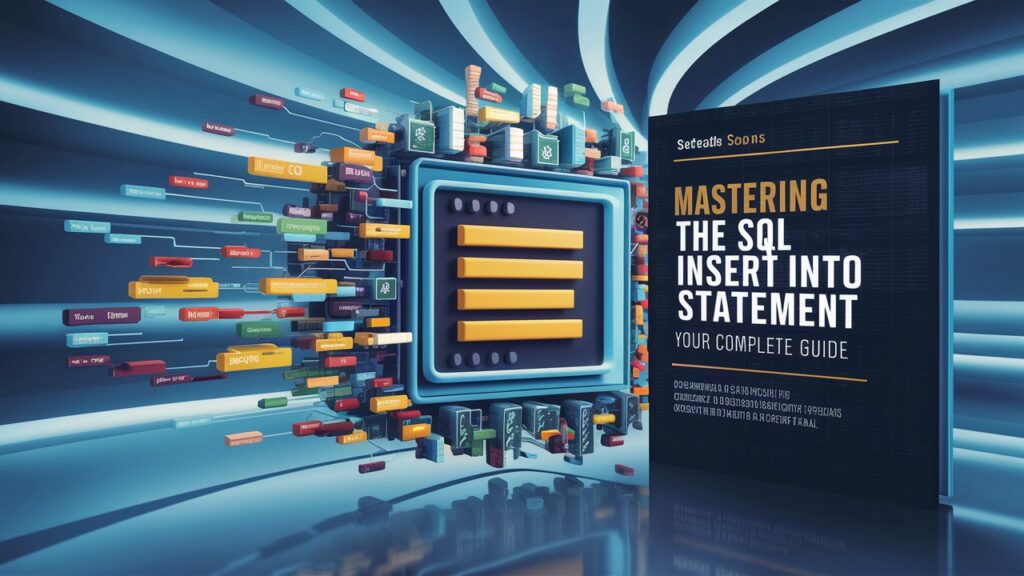
5. Inserting Data from Another Table (INSERT INTO SELECT)
The INSERT INTO … SELECT pattern copies data between tables. Use this to archive records, merge datasets, or migrate subsets:
sql
Copy
Download
INSERT INTO Archived_Orders (OrderID, CustomerID, Amount)
SELECT OrderID, CustomerID, Amount
FROM Orders
WHERE OrderDate < ‘2022-01-01’;
Here, rows from Orders before 2022 transfer to Archived_Orders. Column names need not match, but data types must align. Add WHERE clauses to filter source data.
6. Handling Duplicates and Conflicts
Duplicate key errors occur when inserting values violating unique constraints. Use database-specific clauses to manage conflicts:
- MySQL (ON DUPLICATE KEY UPDATE):
- sql
- Copy
- Download
INSERT INTO Users (UserID, Name)
VALUES (101, ‘Maria’)
- ON DUPLICATE KEY UPDATE Name = ‘Maria’;
Updates Name if UserID exists. - PostgreSQL (ON CONFLICT DO NOTHING):
- sql
- Copy
- Download
INSERT INTO Users (UserID, Name)
VALUES (101, ‘Maria’)
- ON CONFLICT (UserID) DO NOTHING;
Silently skips duplicates.
7. Best Practices for Optimal Inserts
- Explicit Columns: Always specify columns to prevent breaks during schema evolution.
- Batching: Use multi-row inserts for bulk operations to minimize server load.
- Validation: Validate data types and constraints application-side before insertion.
- Transactions: Wrap bulk inserts in transactions (BEGIN; … COMMIT;) for rollback safety.
- Index Management: Temporarily disable non-critical indexes during large inserts to speed up execution.
8. Common Mistakes and Solutions
- Column/Value Mismatch:
- sql
- Copy
- Download
— Error: 2 columns vs. 3 values
- INSERT INTO Students (Name, Age) VALUES (‘Leo’, 20, ‘Biology’);
Fix: Match column and value counts. - Missing Mandatory Fields:
- sql
- Copy
- Download
— Error if ‘Email’ is NOT NULL
- INSERT INTO Users (Name) VALUES (‘Tom’);
Fix: Include required columns or define defaults. - SQL Injection:
Risk: INSERT INTO Logs (Message) VALUES (‘${user_input}’);
Fix: Use parameterized queries instead of string concatenation.
Conclusion
The INSERT INTO statement is a versatile tool for database population, but its efficiency hinges on precise syntax and strategic implementation. By leveraging multi-row inserts, conflict resolution clauses, and cross-table operations, you can handle data growth robustly. Remember: explicit column definitions and transaction safety are non-negotiable for production environments. As you integrate these techniques, you’ll transform raw data into structured, actionable insights—propelling your applications forward with reliability and speed.
Frequently Asked Questions (FAQs)
Q1: Can I insert data without specifying column names?
Yes, but only if providing values for every column in exact table order. This is brittle—any schema change breaks the query. Explicit columns are safer.
Q2: How do I insert NULL values?
Use the NULL keyword in the VALUES clause:
sql
Copy
Download
INSERT INTO Orders (Product, Discount)
VALUES (‘Shoes’, NULL);
Q3: What’s the maximum rows I can insert in one query?
Databases impose limits (e.g., PostgreSQL: 32,767 rows). For massive datasets, batch inserts into chunks or use bulk import tools like COPY in PostgreSQL.
Q4: Why does my INSERT fail with “column count mismatch”?
This occurs when the number of values doesn’t match specified (or implied) columns. Verify column/value alignment.
Q5: How to auto-fill dates/timestamps during insertion?
Use database functions like CURRENT_TIMESTAMP:
sql
Copy
Download
INSERT INTO Logs (Event, CreatedAt)
VALUES (‘Login’, CURRENT_TIMESTAMP);
Q6: Can I insert data from a CSV file?
Yes, via database-specific tools:
- MySQL: LOAD DATA INFILE ‘data.csv’ INTO TABLE Sales;
- PostgreSQL: COPY Sales FROM ‘/path/data.csv’ DELIMITER ‘,’ CSV HEADER;
Q7: How to skip duplicate entries without errors?
Use conflict resolution clauses:
- MySQL: INSERT IGNORE (suppresses errors but skips all errors, not just duplicates).
- PostgreSQL: ON CONFLICT DO NOTHING.