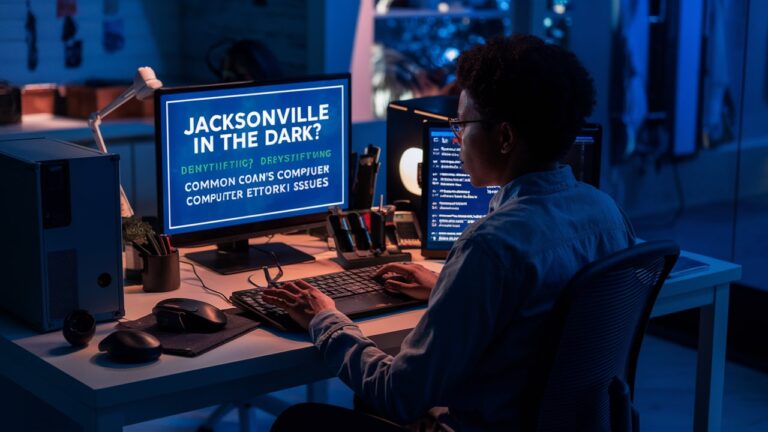Introduction: The Frustrating Silence of a Downed Network
In the bustling heart of Northeast Florida, Jacksonville’s reliance on seamless digital connectivity is absolute. From Duval County’s sprawling businesses managing logistics and healthcare to residents streaming entertainment, working remotely, or students accessing online learning, a functioning computer network is the invisible lifeline. When that lifeline snaps, frustration mounts rapidly. The dreaded “No Internet Connection” message, sluggish page loads, or the complete silence of unresponsive devices can bring productivity and daily life to a grinding halt. Jacksonville, with its unique blend of urban infrastructure, coastal weather influences, and diverse service providers, faces a spectrum of network challenges. This comprehensive guide dives deep into the most common Jacksonville computer network issues, exploring their causes, impacts, and, most importantly, actionable solutions to get you back online efficiently. Understanding these problems empowers you to diagnose, troubleshoot, and communicate effectively, whether you’re a home user or managing a business network in the River City.
1. Service Provider Outages: When the Problem Lies Beyond Your Walls
The most widespread and often disruptive network issue affecting large swaths of Jacksonville simultaneously is a Service Provider Outage. This occurs when the infrastructure managed by your Internet Service Provider (ISP) – such as Comcast (Xfinity), AT&T, or regional providers servicing specific Jacksonville neighborhoods – experiences a failure. These outages can stem from severe weather events common to the region (like thunderstorms, hurricanes, or flooding damaging cables or equipment), accidental fiber cuts during construction projects (a frequent occurrence in Jacksonville’s growing areas), hardware malfunctions at central offices or data centers, or even sophisticated cyberattacks targeting ISP infrastructure. The impact is immediate and broad: all customers connected through the affected node or infrastructure segment lose internet access entirely. During such events, Jacksonville news outlets often report on the outages, and social media platforms light up with complaints from affected residents across Arlington, Southside, or the Beaches. The key characteristic here is the widespread nature; if your neighbors and local businesses are also offline, and your modem’s status lights indicate no upstream signal (often a solid red or orange light for the “US/DS” or “Internet” indicator), the issue almost certainly resides with your ISP. Patience, monitoring the provider’s official outage map (usually accessible via their website or app), and waiting for repair crews are the primary courses of action.
2. Local Hardware Failures: Troubleshooting Within Your Domain
When the problem is isolated to your specific location – your home or your Jacksonville business office – while others nearby have functioning internet, the culprit is likely a Local Hardware Failure. This category encompasses malfunctions in the physical devices responsible for bringing the internet signal into your space and distributing it internally. The most critical component is your modem (or modem/router combo unit, often provided by your ISP). Modems can fail due to power surges (common during Jacksonville’s electrical storms), overheating, internal component wear-and-tear, or firmware corruption. Similarly, your router, which creates your internal Wi-Fi network and manages wired connections (Ethernet), can suffer from the same issues or become overloaded by too many devices or bandwidth-intensive activities. Even Ethernet cables connecting your devices can become physically damaged, crimped, or suffer from faulty connectors. Power supplies for these devices are also frequent points of failure. Diagnosing this involves checking all status lights on your modem and router (referencing the device manuals for normal operation indicators), systematically power cycling each device (unplugging for 60 seconds, then plugging back in), and inspecting cables for visible damage. Replacing faulty cables or, if necessary, the modem or router itself (potentially requiring contact with your ISP for modem replacements) resolves these localized hardware issues.
3. Configuration Conflicts and Software Glitches: The Invisible Hurdles
Sometimes, the physical hardware is perfectly functional, but Configuration Conflicts and Software Glitches prevent successful network operation. This is a broad category that can manifest in numerous frustrating ways. On individual devices (laptops, desktops, phones), incorrect network settings, outdated or corrupted network drivers, firewall rules blocking essential traffic, or even malware infections can disrupt connectivity. Within your network, an improperly configured router – perhaps with incorrect DHCP settings failing to assign IP addresses, DNS settings pointing to non-responsive servers, or conflicting IP addresses assigned manually to multiple devices – can cause partial or complete outages. Firmware on the router or modem itself can become outdated or corrupted, leading to instability. Software updates on your devices or router can sometimes introduce unexpected bugs affecting network performance. Troubleshooting this realm requires a more methodical approach: restarting the problematic device, checking for and installing OS and driver updates, verifying network settings (like ensuring DHCP is enabled), temporarily disabling firewalls or security software to test, reviewing router configuration pages for anomalies, and performing a factory reset on the router as a last resort (remembering this wipes all custom settings). Antivirus and anti-malware scans are also crucial steps.
4. Wireless Network (Wi-Fi) Instability: The Signal Struggle is Real
Wireless Network (Wi-Fi) Instability is arguably the most common daily frustration for Jacksonville users. Symptoms include weak signals in certain rooms, frequent disconnections (“dropping off Wi-Fi”), slow speeds despite a strong signal indicator, or an inability to connect to the network at all. Jacksonville’s homes and offices, often constructed with materials like concrete block (common in Florida architecture) or containing large metal appliances, can significantly impede Wi-Fi signals. Physical distance from the router remains a primary factor. However, intense Wi-Fi congestion is a major issue in densely populated areas like apartment complexes in San Marco or Riverside, where dozens of neighboring networks compete for the same limited radio channels (especially on the crowded 2.4 GHz band). Interference from other electronic devices like cordless phones, baby monitors, microwave ovens, or Bluetooth speakers can also wreak havoc. Outdated Wi-Fi standards on older routers or devices, incorrect channel selection on the router (often left on “Auto” which doesn’t always choose optimally), and insufficient router processing power for modern demands all contribute. Solutions range from repositioning the router centrally and away from obstructions, upgrading to a dual-band router and connecting devices to the less congested 5 GHz band, manually selecting a clearer Wi-Fi channel via the router’s admin interface, adding Wi-Fi range extenders or, more effectively, investing in a Mesh Wi-Fi system designed to blanket larger Jacksonville homes seamlessly. Ensuring router firmware is up-to-date is also critical for Wi-Fi performance and security.
5. Security Breaches and Malware Infections: Threats to Network Integrity
While often manifesting as performance issues, Security Breaches and Malware Infections represent a severe category of network problems with potentially devastating consequences beyond simple downtime. Jacksonville businesses, in particular, are targets for cyberattacks aiming to steal sensitive data, deploy ransomware, or hijack resources. Malware (viruses, worms, spyware, ransomware) can infect individual devices or even routers, consuming bandwidth for malicious activities (like sending spam or participating in DDoS attacks), redirecting traffic to phishing sites, logging keystrokes, encrypting files for ransom, or opening backdoors for attackers. Unsecured Wi-Fi networks are vulnerable points of entry. Compromised devices slow down the entire network due to the malicious traffic they generate. Signs include dramatically slowed internet speeds without apparent cause, unknown devices appearing on your network list, browser redirects, unexpected pop-ups, or ransomware messages. Prevention and mitigation require robust security practices: installing and regularly updating reputable antivirus/anti-malware software on all devices, ensuring your router’s firewall is enabled and properly configured, using strong, unique Wi-Fi passwords (WPA2/WPA3 encryption), changing default router admin credentials, keeping all software and firmware meticulously updated (patched), and educating users about phishing scams and unsafe browsing habits. If an infection is suspected, immediate isolation of the affected device, deep malware scans, and potentially professional IT security assistance are essential.
Conclusion: Regaining Control of Your Jacksonville Connection
Network disruptions in Jacksonville, while frustrating, are rarely insurmountable mysteries. By understanding the common culprits – widespread Service Provider Outages, localized Hardware Failures, tricky Configuration Conflicts and Software Glitches, pervasive Wireless Network (Wi-Fi) Instability, and the critical threat of Security Breaches and Malware Infections – you shift from feeling helpless to being empowered. Start with the basics: check if the issue is widespread (indicating an ISP problem) or isolated to your location. Power cycle your modem and router – a simple step that resolves a surprising number of glitches. Inspect hardware lights and cables. For Wi-Fi woes, consider positioning and congestion. Never neglect security fundamentals like strong passwords and updated software. While major ISP outages require patience, most internal issues can be diagnosed and resolved systematically. For persistent or complex problems, especially in a business environment, don’t hesitate to contact your ISP for line checks or consult with a reputable local Jacksonville IT support professional. By demystifying these network issues, you can minimize downtime and ensure your connection to the digital world remains as vibrant and resilient as Jacksonville itself.
Frequently Asked Questions (FAQs): Jacksonville Network Issues
- Q: How can I tell if a network outage is my ISP’s fault or just my own problem?
- A: The quickest way is to check if others are affected. Ask neighbors if they have internet. Check your ISP’s official outage map or status page (usually on their website or app). Look at social media (like Nextdoor or Twitter) for reports in your specific Jacksonville area. If others nearby using the same ISP are down, it’s likely an ISP outage. If your modem’s “Internet” or “Online” light is off or red/orange (check your manual), that also strongly points to an ISP issue.
- Q: I’ve power-cycled my modem and router, but I’m still offline. What’s the next step?
- A: First, ensure you power cycled correctly: unplug both the modem and router from power, wait at least 60 seconds (this is crucial for the modem to fully reset on the ISP’s network), plug the modem back in and wait until all its normal status lights are solid (this can take 2-5 minutes). Then plug the router back in and wait for it to fully boot. If still offline, check all physical cable connections (coaxial/DSL line, power, Ethernet between modem and router) for tightness and damage. Try connecting a computer directly to the modem via Ethernet (bypassing the router). If you get online directly, the problem is likely your router or its configuration/Wi-Fi.
- Q: My Wi-Fi is terrible in certain parts of my Jacksonville house. What can I do?
- A: Wi-Fi struggles are common, especially with Florida’s building materials. Start by repositioning your router: central location, elevated (like on a shelf), away from walls (especially concrete), large metal objects, and other electronics. Ensure you’re using the 5 GHz band for devices that support it (less range but faster and less congested than 2.4 GHz). Log into your router’s admin interface (check manual for address) and try manually changing the Wi-Fi channel to a less crowded one (tools like Wi-Fi Analyzer apps can help). If these don’t suffice, consider upgrading to a modern router with better range or, for larger homes, investing in a Mesh Wi-Fi system with multiple units placed strategically.
- Q: Is my Jacksonville business network vulnerable? What are the biggest security risks?
- A: Yes, businesses are prime targets. The biggest risks include: Phishing Attacks tricking employees into revealing credentials or installing malware. Ransomware encrypting critical data. Outdated Software/Firmware containing unpatched security holes. Weak Passwords on routers, accounts, and Wi-Fi. Unsecured Remote Access points (like RDP). Lack of Employee Training on security best practices. Mitigation requires a layered approach: robust firewall, up-to-date antivirus/anti-malware on all endpoints, regular patching of all software and firmware, strong password policies & Multi-Factor Authentication (MFA), secure Wi-Fi, employee cybersecurity training, and regular backups stored offline.
- Q: When should I call a professional IT support company in Jacksonville?
- A: Consider professional help if: Basic troubleshooting (power cycling, cable checks) fails. The issue is complex (like persistent configuration errors, suspected malware infection, network redesign). The problem significantly impacts your Jacksonville business operations and downtime is costly. You lack the time or expertise to manage network security, updates, and maintenance effectively. You’re planning a network upgrade or expansion. Professional IT support provides expertise, proactive monitoring, and faster resolution for complex issues.